Klaviyo and Appy Stamp
Klaviyo is a popular email marketing software used by many Shopify stores that helps you segment, personalise and measure your email marketing campaigns for your store.
Being used by a lot of Shopify stores, is the main reason we chose it to be our first integration for our platform.
On this page
What can the integration do?
Once you have installed the integration into your Appy Stamped admin, you will be able to do the following.
- Sync your customer’s reward information with your Klaviyo account such as Stamp balance, VIP Tier and reward member status.
- Segment and create lists based on your reward information.
- Personalise your emails further with your customer’s reward information and generate campaigns based on it.
How to install the Klaviyo integration
- Head to the integration section within the Appy Stamped admin
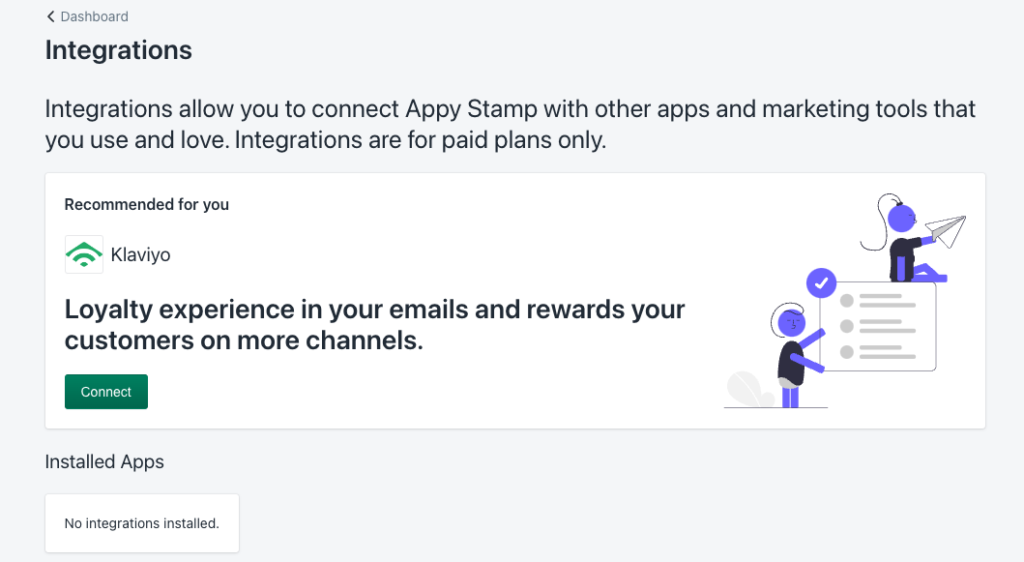
- Click on Connect for the Klaviyo app.
- Enter your API key that you have generated from your Klaviyo admin
You can find your API key by reading up on how to get your API in the Klaviyo help documentation. Just remember to set up a private key that has has full access otherwise our connection won’t work correctly.
If you would like to minimise the access to the API key as a minimum we need.
- Accounts – Full Access
- Profiles – Full Access
- Lists – Full Access
Our access needs may change over time as we improve our integration – so you might need to generate new keys if you only allow us access to specific scopes.
We will show you what information we will sync to Klaviyo and what the properties will be called once completed on customer profiles.
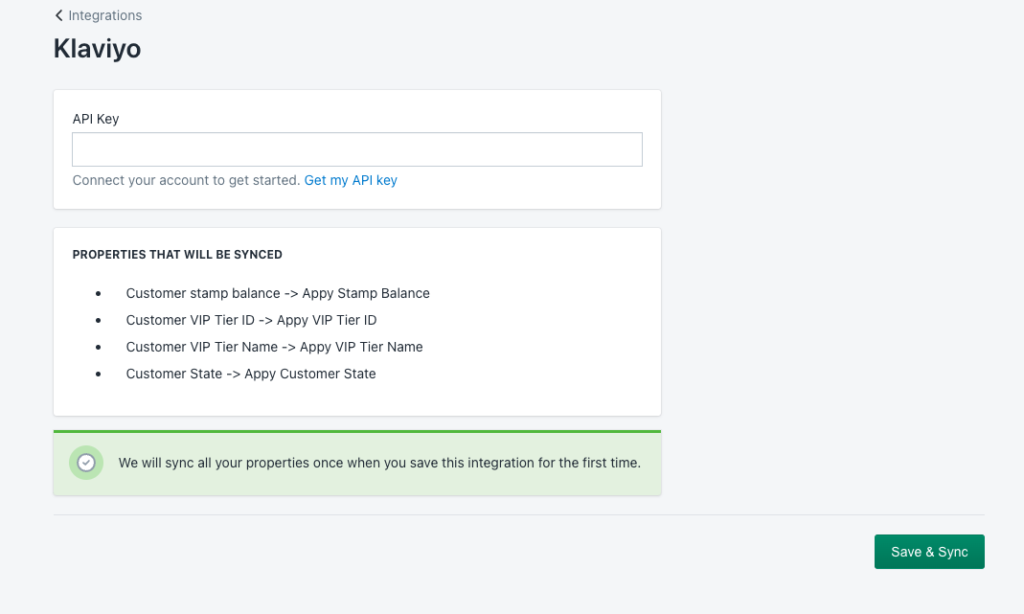
- Click on Save and Sync
- That’s it, if your API key is correct we will be start the sync of your current customer data in our app to Klaviyo.
If we encounter any errors with the sync, we will send you an email to your Shopify store email address with more information. After the first sync, we will update customers as they change in our app so you have the latest information in Klaviyo.
If you require any help setting up this integration, feel free to get in touch with our support and they will be happy to help.
How we map data to Klaviyo
We currently have four main data points that we send into Klaviyo.
- Stamp balance
- VIP tier id
- VIP tier name
- Customer state
Stamp balance
This is the most used for our customers, we send your customers current balance and this will update anytime in the program.
VIP tier id and name
We will send across their current VIP tier id and name so that you can target customers based on their level in your loyal program.
Customer state
Shopify will send us your customer’s member state i.e. if they are guest user or a customer that has created a account with you.
They send this across as either enabled for a customer with an account or disabled which means they have only ever checked out as a guest and not created an account with you. We will show this same state so that is matches up with Shopify.
Finally, we send Removed which is our state for when you decide to remove a customer from the program manually.