Can I disable coupons on discount codes while running a sale in Shopify?
Sales Discounts and Profits Manager app does not use discount codes to run but both can work together if you like. As our app discounts the price manually, Shopify can still let users add discount codes at checkout further reducing the price.
Stopping codes from being applied to sale items
If you want to stop codes from being applied to sale items you can do so by creating a collection that excludes everything in a specific sale or by creating a Non-Sale Collection.
Here are the two ways of excluding discount code on sale items in Shopify.
Creating a sale exclusion collection
This way you can specifically exclude a certain sale while allowing others if you choose. For example, you can exclude daily deals from being able to use discount codes but not your clearance sale as you want to shift as many clearance items as possible.
1. Log into Shopify and click on Products
2. Then click on collections and select Create Collection
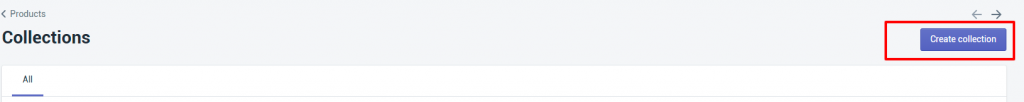
3. Name your sale something like “Non-sale Items”
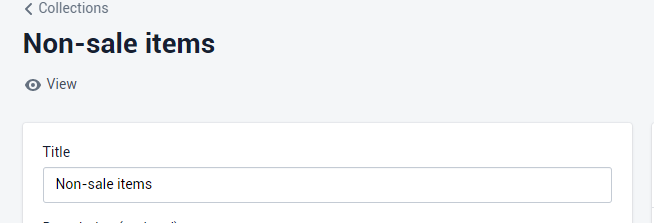
4. In conditions choose Automated for the condition type and select Products much match all conditions.
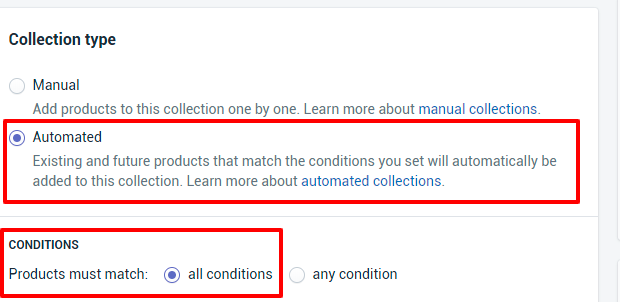
5. Add the following condition:
Compare at Price “is Equal to” 0
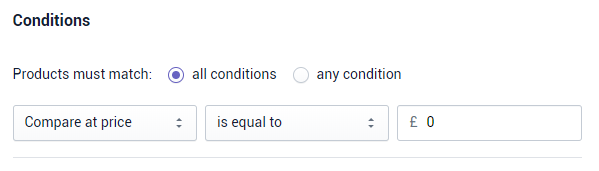
6. Save your collection and give it a few minutes and you should start to have items populated.
Note: by default, Shopify leaves the Compare at Price blank, so for this to work you’ll need to either mass set all the items Compare at Price to 0. Alternately, you can use our app and when a sale reverts, it automatically puts the compare at price to zero for you.