Can’t filter by collections
Now our new filter by collection functionality is in place, you might come across an issue when you try to select Select by: Collection Name on the filter. If you see no collections, this guide will help you sort that issues.
Syncing Products and Collections
Now we’ve added the collections to the app, we’ve updated our sync button to trigger both the products and collections you have on your store.
1. Head to the homepage of the app.
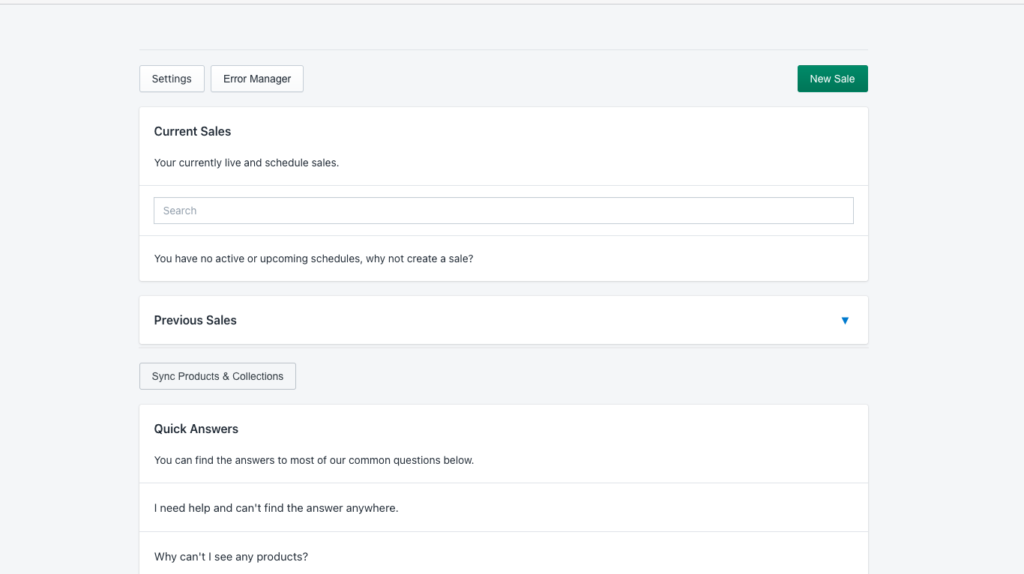
2. Click on the Sync Products & Collections button underneath the Previous Schedules section.
3. Once you have clicked on it you should see it change to Syncing Products & Collections
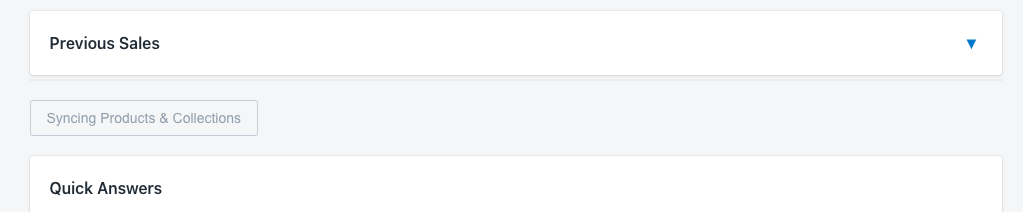
4. That’s it! Once the sync has finished you should be able to go back to “Add Sale”
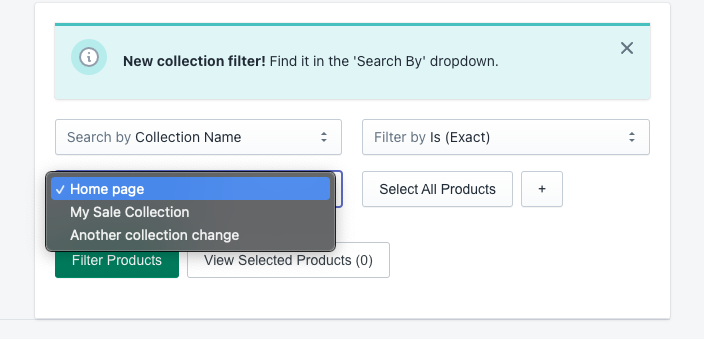
5. From Add Sale page, you’ll be able to select Collection Name and then the dropdown showing Choose collections should have your list.