No products found. Please check your settings error when searching for products.
No products found. Please check your settings and try again.
This error message happens when you try to search for products but you have no eligible items. This can happen for usually two reasons:
- You have not synced your products with the app.
- Your settings in the app are excluding all your products.
You have not synced your products
This should be an easy fix.
1. Log into your Shopify store and head to Apps
2. Select Appy: Sales Discounts & Profit from the menu
3. On the main page, press the sync products button just under the schedule list.
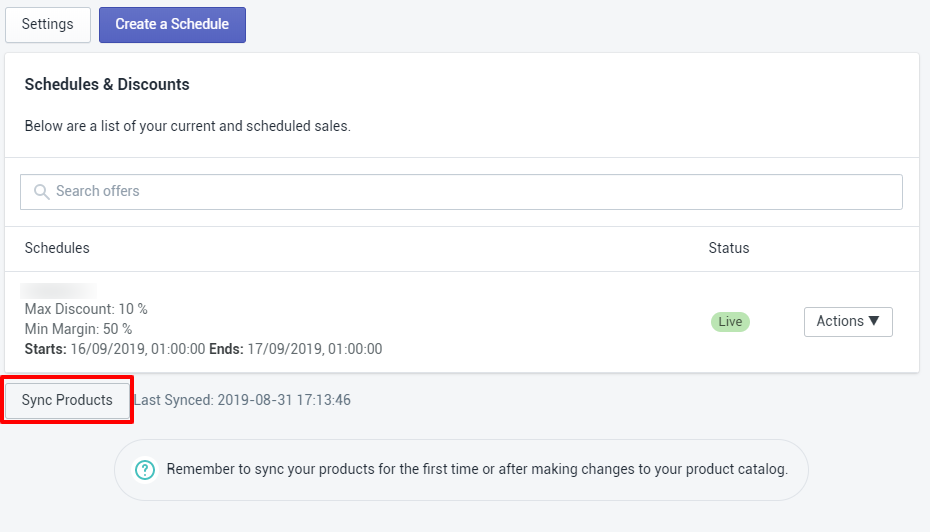
4. Once pressed, the syncing will happen in the background and depending on the number of products can take a few minutes to an hour.
Your settings are excluding all your products
If you have synced your products with the steps above and you are still not getting any products. It is likely that your settings are stopping from any valid products from being returned.
1. Log into your Shopify store and head to Apps
2. Select Appy: Sales Discounts & Profit from the menu
3. Head into the settings page from the app homepage

4. From here you can double-check your settings to make sure they are correct. For more information on how to set up the Sales, Discounts and Profit Manager app read Setting Up The Sales, Discounts and Profit Manager App.