Discount code application rules
Sometimes you might want to offer discount codes on some products, rather than your entire store. This is where you can add rules to your discount rewards to apply to a collection.
Adding a collection rule to discount codes
If you’ve already created a discount reward, either fixed amount or percentage then you can go to that reward type in Program Settings. If you have not yet created one you can read how to in our program settings guide.
Below Discount code prefix you will see a new section called reward rules. This is where you are able to add the collection of products that will apply to this reward only.

Press select to open up the collection selector modal and it will display your collections.
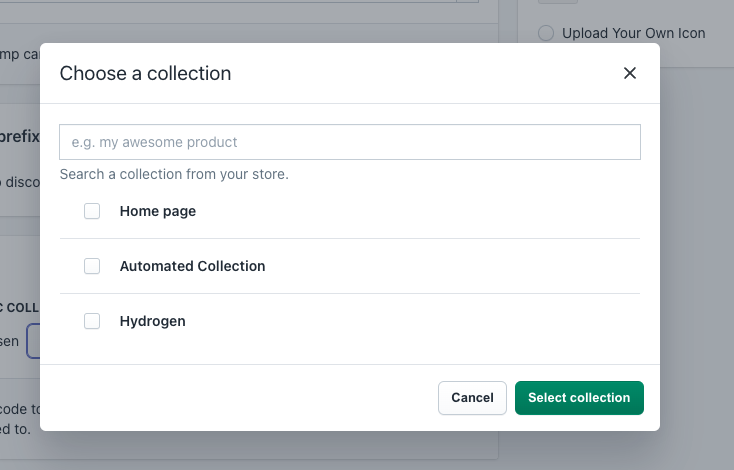
If you do not see the collection you want, you can also search for one using the search box.

Once you have selected your collection – you can press select collection to confirm. Please note at the moment you can only tie one collection to a discount code reward.
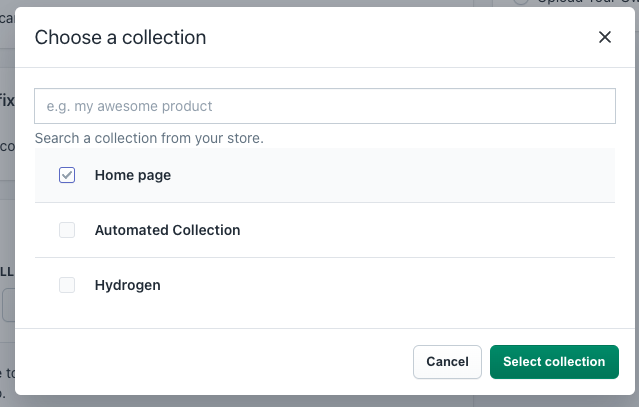
After selection, you will see the collection in the UI and you can save the reward to update it.

Now when someone redeems this reward, the discount code will be created with a rule on it to only allow it to be redeemed on any product that is inside that collection. You can then add and remove products from that collection to update what products apply.