Setting activity earning limits
Sometimes you might want to be able to control how often your customers can earn stamps for an activity. This allows you to better control earning potential for different activities and make sure that you are not giving away too much over a certain period of time.
This guide will show you how to set up earning limits on the Order activity action so you can control how often they are given stamps for placing and completing an order with you. Other activities also have the earning limit option and the process is the same for each one.
Limit the number of times a customer can earn for an activity.
- First head to your stamp program in the admin of Shopify.
- Then head to the activity you wish to update to have the limit on.
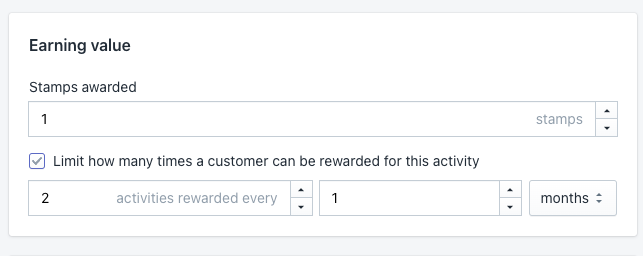
Note: Sign up and Birthday activities have system set limits as they never change. So you can not edit the limit on these specific activities.
- Check the box that says “limit how many times a customer can be rewarded for this activity” and it will display the section to set up your new limit.
- You can set how many activities can be earned within a certain timeframe. For example, 5 orders within a month.
- Once you have selected the amount and timeframe you can click on save.
- After you have saved, customers will be unable to earn additional stamps for this activity within the timeframe you set if they hit the limit.