Global settings
Global settings are your overall settings for your store and the program itself.
Store details
If you need to change your store name, URL, currency or timezone, you’ll find it here.
Customer notifications
Unless you disable email notifications, Appy Stamp will automatically email your customers to update them on the status of their rewards whenever they change (when points are earned or redeemed, for example).
In this section, you can set the name you want these emails to come from and email address from which you’d like them to be sent. Bear in mind that customers may reply to this email address so you may want to direct them towards an inbox that is regularly checked.
We’ll talk more about email notifications later.
Billing details
Shopify handles the billing automatically when you install our app but if we ever need to contact you about payment or your account, this is the email to which we’ll send information to.
Order settings
In Customer Reward Status and Customer Cancelled Status you can control the timing of when your customers will receive their stamps for an order or when their stamps refunded.
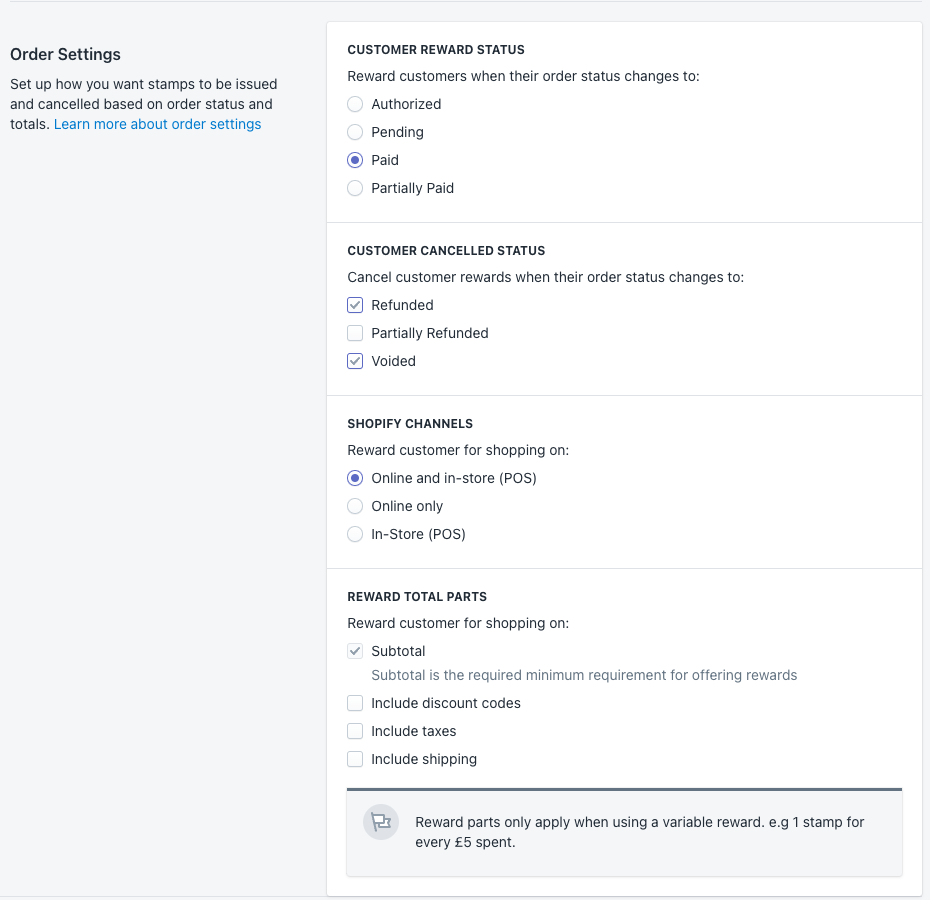
In our example, customers will receive stamps then their order status moves to ‘paid’ and lose any earned stamps associated with returned orders when the status changes to ‘refunded’ or ‘voided’.
If you choose, Appy Stamp also supports the Shopify POS program for selling items in person, and that can be configured in Shopify Channels. You can read more about Shopify POS here.
Reward Total Parts allows you to customise how much of a customer’s total on each order will count towards the earning of stamps. This is only applicable when you are giving variable stamps as a reward i.e 1 stamp for every $5 spent.
Subtotal will be ticked by default, but you can also include the price of taxes, shipping and even earned discount codes towards the stamps your customers will receive.
Cancelled Status Logic
If you choose to have multiple ways to refund stamps, we will only refund a particular order once.
If you select party refunded and refund the order twice i.e. one product after the other then we will only apply the first refund automatically. The second refunded part, you will have to manually deduct.
The logic also differs if you are using variable order rewards or fixed.
Fixed Order Rewards
When an order has a fixed amount of stamps, regardless of the amount the customer spent. We will remove/refund all stamps from that order if they meet one of the selected cancelled statuses you select.
Variable Order Rewards
If you reward customers based on the amount they order, then we will calculate the amount refunded from the order and remove that from the total order. This will not include any additional parts if you only partly refund an order, so shipping costs, taxes etc will only be returned if the entire order is refunded.