Stamp expiry
Stamp Expiry is where you can set an expiry term to customers stamps so once the certain time limit has been reached the customers lose their stamps. This can help drive urgency so they use their stamps more regularly.
Enabling stamp expiry
To activate this feature, go to Stamp Program > Stamp Expiry and click Activate and then click Save

Configuring your stamp expiry
Once active, you can set up how you want to expiry to work and if you wish to remind customers that their stamps are soon to be lost.
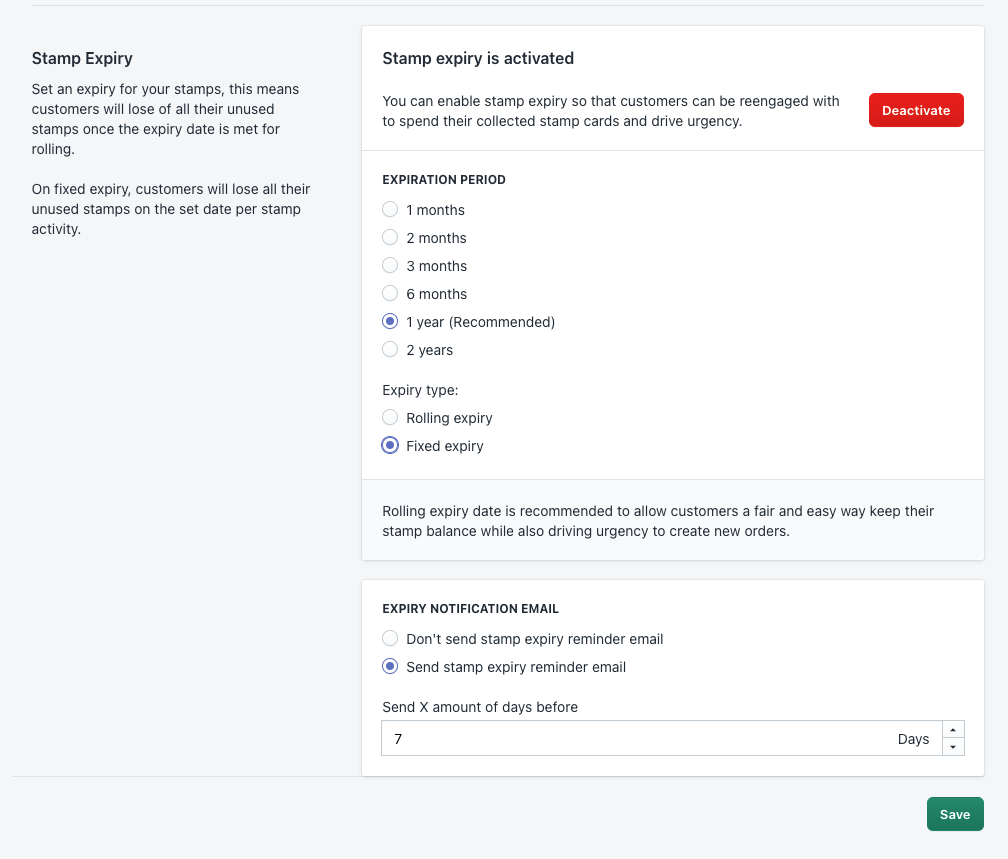
Expiration period
This is where you can set how long the stamps last before expiring (1 year is recommended to give customers enough time to use the stamps)
Expiry type
This is where you chose how the stamps expire.
Rolling Expiry
This is where the stamps expiry period resets whenever a customer interacts with the loyalty program. Whether it is spending their balance or being awarded stamps for purchasing from your store.
For example if you have a rolling expiry set for 6 months and a customer purchases a product and is rewarded stamps. They then come back to the store a month later and purchase something else. The original stamps expiry period will be reset to 6 months later from that new purchase date.
The same rule applies when they spend as well, if they’ve not purchased anything but they decide to redeem a reward. This action will push their expiry date back 6 months. Giving them more time to use that code but also their other balance.
Fixed Expiry
This is where the expiration period is fixed from the moment of the stamps being awarded and cannot be altered. Customers will lose their unused stamps on a set date per stamp activity from when it was generated based on the timeframe you’ve selected.
Expiry of this type works in a different way, as each set of activities can have their own expiry and we will work out the remaining balance using our internal logic, to see if any was spent or leftover from each activity.
This enables us to correctly calculate what percentage of each activities stamps awarded should be expired when that date comes around.
Important: Due to the nature of these expiries, we don’t sent reminder emails for this at the moment.
Expiry notification email
Having this selected will automatically send out to customers a reminder email that their stamps are about to expire. It’s a great way to have a subtle marketing push to customers giving them a soft reminder about your store, your loyalty, the rewards program and that they have a stamps balance to use up.
Pros and cons of fixed/rolling expiry option
Fixed expiry
Pro
- Incentivises urgency for customers to come back to spend the rewards before the expiry date.
- Marketing opportunities – expiring points opens up possibilities for communication. Bringing to their attention that their stamps will be expiring and its a great chance for them to spend their stamps and bring in another order for your store.
Cons
- Customers might feel rushed and pressured, especially if the expiry date is set too short.
- Currently no supported for our built in reminder emails. It is coming soon.
Rolling expiry
Pro
- Customers will appreciate the ability to extend their stamps till a later period, especially if they have built up a lot of stamps.
- It gives them a higher chance to use the stamps down the road if they are saving for a larger reward.
- It incentivises customers to become repeat purchasers knowing their expiry date can be extended by purchasing more items.
Cons
- Stamps can keep going forever if a customer purchases often enough, allowing them to stockpile them.
- Less urgency than fixed expiry, because all stamps are treated as one expiry.